When it comes to personalizing your computer, wallpapers are one of the easiest ways to do so. One popular software for this purpose is Wallpaper Engine. It allows users to set animated and interactive wallpapers on their desktop. However, there are times when you may want to explore other options. Here, we present you with nine of the best Wallpaper Engine alternatives.
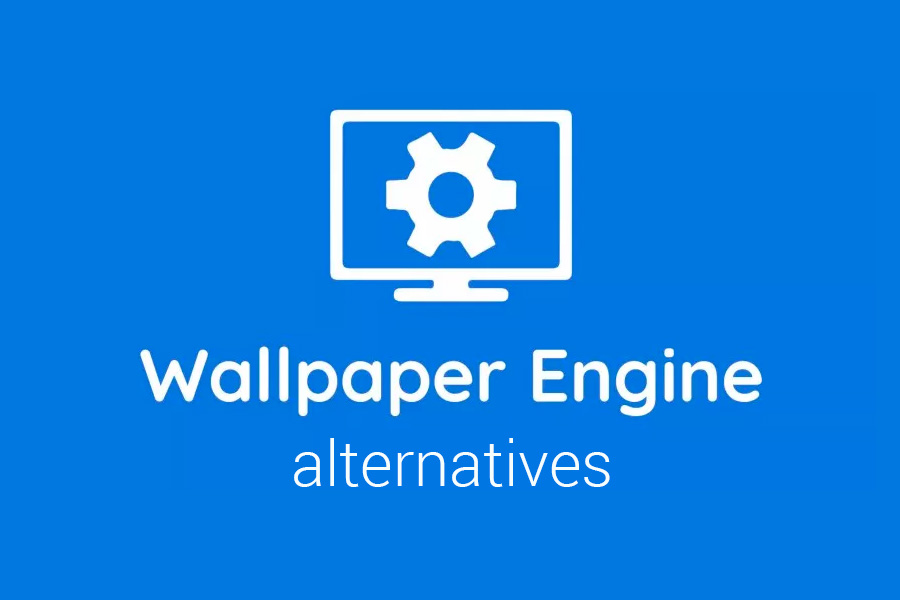
1. Rainmeter
Rainmeter is a free and open-source software that allows users to customize their desktops with skins. These skins can display various information such as system status, weather, and RSS feeds. The software has a vast library of skins that users can download or create their own. Rainmeter also allows users to add third-party plugins to enhance its functionality.
Some of the features of Rainmeter include customizable skins, system monitoring, multiple display support, and audio visualizers. Users can also control Rainmeter through a mobile app called Rainmeter Remote.
While Rainmeter does not have the same level of animation and interactivity as Wallpaper Engine, it offers a different kind of customization that some users may prefer.
2. Wallpaper Studio 10
Wallpaper Studio 10 is a software that offers thousands of high-quality wallpapers for free. Users can browse and download wallpapers from various categories such as nature, abstract, and sports. The software also has a feature that allows users to create their own slideshow of wallpapers.
One unique feature of Wallpaper Studio 10 is the option to set the frequency of wallpaper changes. Users can set their wallpapers to change every few seconds or hours. Wallpaper Studio 10 also offers multiple display support.
While Wallpaper Studio 10 does not offer animated or interactive wallpapers, it is an excellent alternative for users who prefer a vast library of static wallpapers.
3. Plastuer
Plastuer is a software that allows users to set videos as their desktop wallpaper. The software supports various video formats such as MP4, AVI, and WMV. Plastuer also has a library of pre-made video wallpapers that users can download and use.
One of the features of Plastuer is the option to set different videos for different monitors. Users can also customize the playback speed and volume of their video wallpapers. Plastuer offers multiple display support and works on both Windows 10 and 11.
Plastuer is an excellent alternative for users who want a more dynamic wallpaper experience than static images but do not want to create their own animated wallpapers.
4. DesktopHut
DesktopHut is a free software that allows users to set animated wallpapers on their desktops. The software supports various file formats such as GIF, MP4, and WMV. DesktopHut also has a library of pre-made animated wallpapers that users can download and use.
One unique feature of DesktopHut is the ability to set interactive elements on the wallpaper. Users can add clickable hotspots that can launch applications or websites. DesktopHut also offers multiple display support.
DesktopHut is an excellent alternative for users who want animated wallpapers with interactive elements.
5. Lively Wallpaper
Lively Wallpaper is a software that allows users to set animated wallpapers on their desktops. The software supports various file formats such as MP4, WEBM, and GIF. Lively Wallpaper also has a library of pre-made animated wallpapers that users can download and use.
One of the features of Lively Wallpaper is the ability to create custom animated wallpapers using the software’s built-in editor. Users can also add multiple layers to their wallpapers. Lively Wallpaper offers multiple display support and works on both Windows 10 and 11.
Lively Wallpaper is an excellent alternative for users who want to create their own custom animated wallpapers.
6. Push Video Wallpaper
Push Video Wallpaper is a software that allows users to set videos as their desktop wallpaper. The software supports various video formats such as AVI, WMV, and MPEG. Push Video Wallpaper also has a library of pre-made video wallpapers that users can download and use.
One of the unique features of Push Video Wallpaper is the ability to set playlists of videos as wallpapers. Users can also set videos to play only on certain days and times. Push Video Wallpaper offers multiple display support and works on both Windows 10 and 11.
Push Video Wallpaper is an excellent alternative for users who want a more dynamic wallpaper experience than static images and want to set playlists of videos as their wallpaper.
7. ScreenPlay
ScreenPlay is a software that allows users to set animated wallpapers on their desktops. The software supports various file formats such as MP4, GIF, and HTML5. ScreenPlay also has a library of pre-made animated wallpapers that users can download and use.
One unique feature of ScreenPlay is the ability to add custom widgets to the wallpaper. Users can add widgets such as clocks, calendars, and weather. ScreenPlay also offers multiple display support.
ScreenPlay is an excellent alternative for users who want animated wallpapers with custom widgets.
8. Backgrounds
Backgrounds is a software that offers thousands of high-quality wallpapers for free. Users can browse and download wallpapers from various categories such as nature, abstract, and animals. The software also has a feature that allows users to create their own slideshow of wallpapers.
One unique feature of Backgrounds is the option to set the wallpaper to change based on the time of day. Users can also set the frequency of wallpaper changes. Backgrounds offers multiple display support.
Backgrounds is an excellent alternative for users who want a vast library of static wallpapers with the option to set wallpaper changes based on the time of day.
9. Stardock DeskScapes
Stardock DeskScapes is a software that allows users to set animated wallpapers on their desktops. The software supports various file formats such as WMV and MPEG. Stardock DeskScapes also has a library of pre-made animated wallpapers that users can download and use.
One of the features of Stardock DeskScapes is the ability to create custom animated wallpapers using the software’s built-in editor. Users can also add sound effects to their wallpapers. Stardock DeskScapes offers multiple display support.
Stardock DeskScapes is an excellent alternative for users who want to create their own custom animated wallpapers with sound effects.
Conclusion
In conclusion, there are many Wallpaper Engine alternatives available for users who want to customize their desktops. Each software offers unique features and functionalities that cater to different user preferences. While Wallpaper Engine is an excellent software, exploring other options can help users find the perfect software that suits their needs.
FAQs
- What is Wallpaper Engine?
Wallpaper Engine is a software that allows users to set animated and interactive wallpapers on their desktop. - Why should I look for alternatives?
Looking for alternatives can help you find a software that better suits your needs or preferences. - Are these alternatives free? Most of the alternatives listed here have a free version, but some may have premium features that require payment.
- Which software is best for gaming?
DesktopHut, Push Video Wallpaper, and Stardock DeskScapes are all excellent options for gaming as they offer animated wallpapers. - Can these alternatives run on Windows 11?
Most of the alternatives listed here are compatible with Windows 11. However, it is always best to check the software’s system requirements before downloading. - How do I uninstall these software?
Uninstalling the software can vary depending on the software. You can usually find the option to uninstall in the software’s settings or in the Control Panel. - Will using these alternatives affect my PC’s performance?
Using these alternatives may affect your PC’s performance, especially if you have an older or less powerful computer. However, most of the alternatives listed here have low resource usage and should not significantly affect your PC’s performance. - Do these alternatives come with pre-made wallpapers?
Most of the alternatives listed here have a library of pre-made wallpapers that users can download and use. - Can I create my own wallpapers with these alternatives?
Some of the alternatives listed here, such as Rainmeter, Lively Wallpaper, and Stardock DeskScapes, allow users to create their own custom wallpapers using the software’s built-in editor.
Leave a Reply